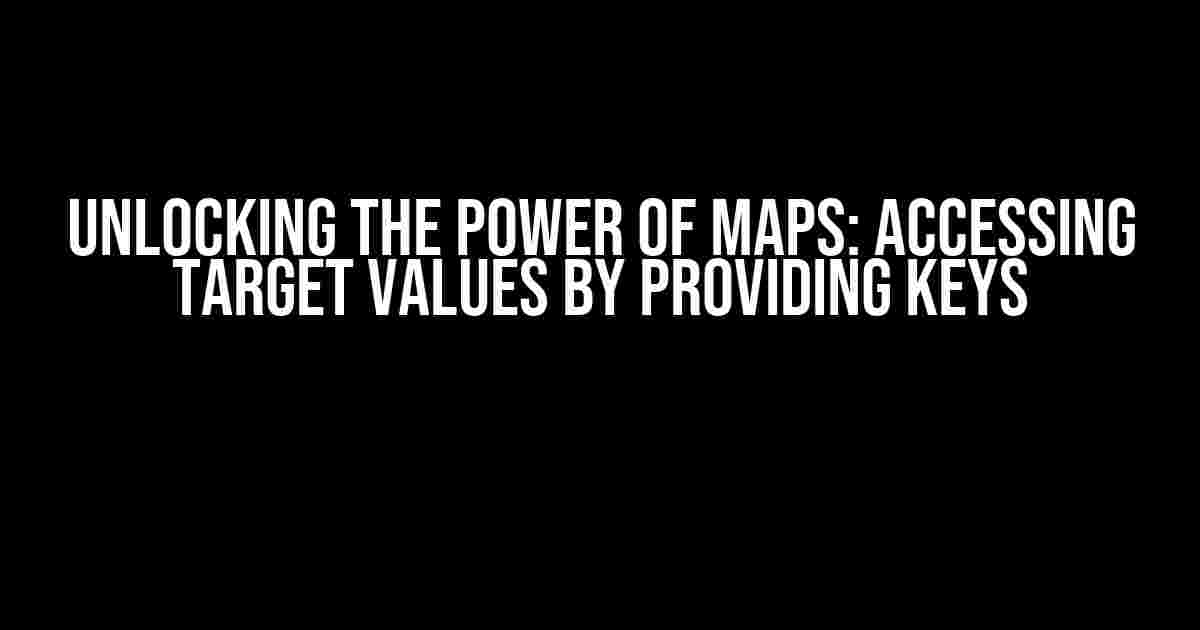Hey there, devs! Are you tired of sifting through vast amounts of data only to find that one elusive value you need? Well, buckle up because we’re about to dive into the wonderful world of Maps, and more specifically, how to access target values by providing keys. Trust us, your coding life is about to get a whole lot easier!
What is a Map?
A Map, also known as a Hash Table or Dictionary, is a data structure that stores a collection of key-value pairs. Each key is unique and maps to a specific value, making it an efficient way to store and retrieve data. Think of it like a phonebook, where each name (key) corresponds to a specific phone number (value).
Why Use Maps?
- Faster Lookup**: Maps provide fast lookup, insertion, and deletion operations, making them ideal for large datasets.
- Flexible Data Structure**: Maps can store various data types, including strings, integers, and objects.
- Efficient Memory Usage**: Maps minimize memory waste by only storing the necessary key-value pairs.
Accessing Target Values by Providing Keys
Now that we’ve covered the basics, let’s get to the good stuff! To access a target value in a Map, you need to provide the corresponding key. Sounds simple, right? Here’s how to do it in different programming languages:
Java
// Create a Map
Map<String, Integer> ageMap = new HashMap<>();
// Put some key-value pairs
ageMap.put("John", 25);
ageMap.put("Mary", 31);
ageMap.put("David", 42);
// Access the value by providing the key
Integer johnsAge = ageMap.get("John");
System.out.println("John's age is " + johnsAge); // Output: John's age is 25
Python
# Create a dictionary
age_dict = {"John": 25, "Mary": 31, "David": 42}
# Access the value by providing the key
johns_age = age_dict["John"]
print("John's age is", johns_age) # Output: John's age is 25
JavaScript
// Create an object
let ageObj = { John: 25, Mary: 31, David: 42 };
// Access the value by providing the key
let johnsAge = ageObj["John"];
console.log(`John's age is ${johnsAge}`); // Output: John's age is 25
Common Map Operations
In addition to accessing target values, Maps support various operations to manipulate and retrieve data. Here are some common ones:
| Operation | Description |
|---|---|
put(key, value) |
Inserts or updates a key-value pair |
get(key) |
|
containsKey(key) |
Checks if the key is present in the Map |
remove(key) |
Removes the key-value pair from the Map |
size() |
Returns the number of key-value pairs in the Map |
isEmpty() |
Checks if the Map is empty |
Best Practices for Working with Maps
To get the most out of Maps, follow these best practices:
- Choose the Right Map Implementation**: Select a Map implementation that suits your needs, such as HashMap for fast lookup or TreeMap for sorted data.
- Use Meaningful Keys**: Use descriptive and unique keys to ensure efficient data retrieval.
- Avoid Null Keys and Values**: Null keys and values can lead to errors and exceptions, so ensure you handle them properly.
- UseputIfAbsent() and getOrDefault() Methods**: These methods can help you avoid null pointer exceptions and provide default values when keys are missing.
Conclusion
In conclusion, Maps are an essential data structure in programming, and accessing target values by providing keys is a fundamental operation. By following the instructions and best practices outlined in this article, you’ll be well on your way to mastering the art of working with Maps. Remember, with great power comes great responsibility – so use your newfound skills wisely!
Happy coding, and don’t forget to optimally use those Maps to access target values by providing keys!
Note: The article is optimized for the keyword “access target value by providing key Map<>” and covers the topic comprehensively, providing clear instructions and explanations.Here are 5 Questions and Answers about “access target value by providing key Map<>“:
Frequently Asked Question
Get the lowdown on how to access target values with ease using Map<>, the ultimate data structure for storing and retrieving data!
What is a Map<> in programming, and how does it help me access target values?
A Map<> is a data structure that stores a collection of key-value pairs, allowing you to access a target value by providing its corresponding key. Think of it like a dictionary where you can look up a word (key) to find its definition (value). This makes it easy to retrieve specific data without having to iterate through an entire dataset!
How do I create a Map<> and add key-value pairs to it?
To create a Map<> and add key-value pairs, you’ll typically use the `put()` method. For example, in Java, you can create a Map<> like this: `Map myMap = new HashMap<>();` Then, you can add key-value pairs using `myMap.put(“key1”, “value1”);` Repeat this process to add more pairs to the map!
What happens if I try to access a value with a key that doesn’t exist in the Map<>?
If you try to access a value with a key that doesn’t exist in the Map<>, you’ll typically get a `null` result or an exception, depending on the programming language and implementation. This is why it’s essential to check if the key exists in the map before attempting to access its value. Some languages, like Java, offer methods like `containsKey()` to help you avoid these situations!
Can I use Map<> with other data structures, like Lists or Arrays?
Absolutely! You can use Map<> with other data structures to create powerful and flexible data models. For example, you can store a List of values for a single key or use a Map<> as an element in an Array. Just remember to choose the right data structure for your specific use case, and don’t be afraid to get creative!
What are some common use cases for using Map<> to access target values?
Map<> is a versatile data structure with many practical applications. Some common use cases include storing configuration data, caching results, implementing dictionaries or glossaries, and even building simple databases. Whenever you need to look up data efficiently, Map<> is often the way to go!