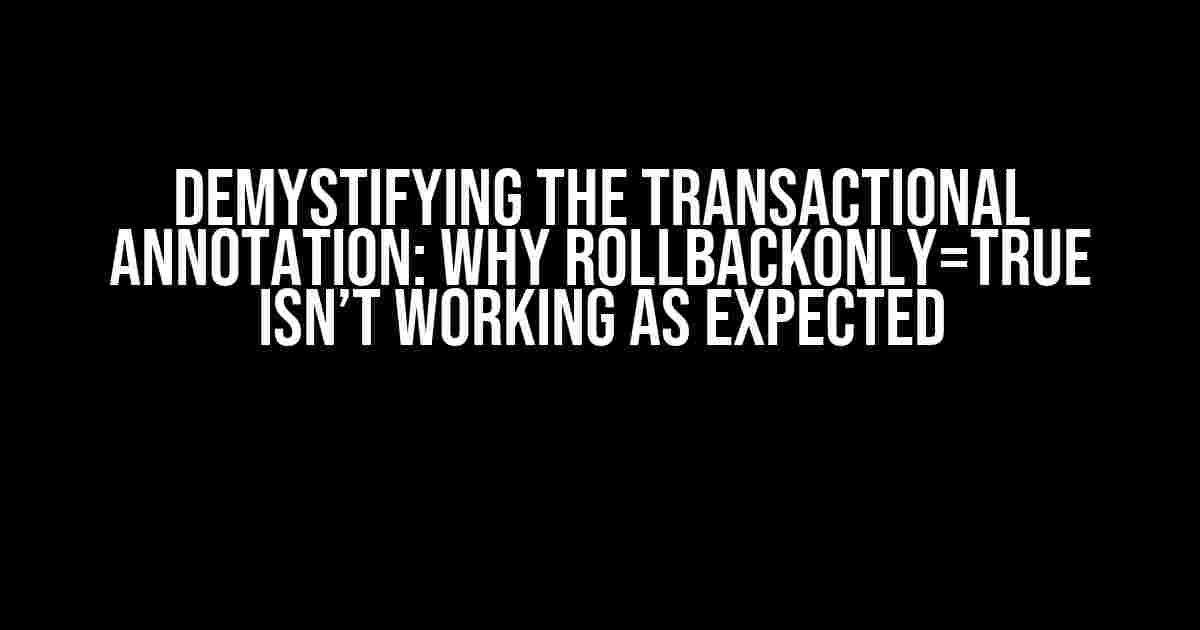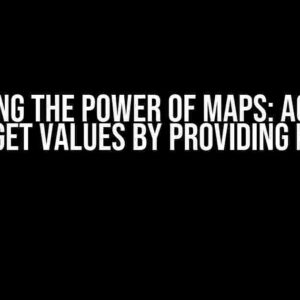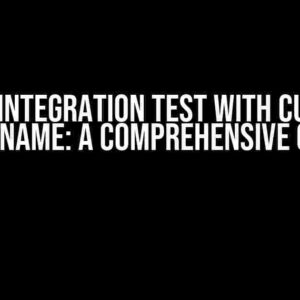When working with Java-based applications, particularly those utilizing the MyBatis-Cdi library, developers often encounter issues with transactional behavior. One such conundrum revolves around the @Transactional annotation, specifically when combined with the rollbackOnly=true attribute. In this article, we’ll delve into the intricacies of this annotation, explore the reasons behind its seemingly inexplicable behavior, and provide actionable solutions to overcome common pitfalls.
What is the @Transactional Annotation?
The @Transactional annotation, part of the org.mybatis.cdi package, is used to demarcate transaction boundaries in Java applications. By annotating a method or class with @Transactional, developers can declaratively manage transactions, allowing the underlying framework to handle the complexities of transaction control.
@Transactional
public class MyService {
@Inject
private MyDao myDao;
public void doSomething() {
// transactional code
}
}
The RollbackOnly Attribute: A Double-Edged Sword
The rollbackOnly=true attribute, when used in conjunction with the @Transactional annotation, seems to promise a simple solution for rolling back transactions in specific scenarios. However, this attribute can lead to unexpected behavior, especially in testing environments.
@Transactional(rollbackOnly=true)
public class MyTest {
@Inject
private MyService myService;
@Test
void testSomething() {
// test code
}
}
The Problem: Why RollbackOnly=true isn’t Working as Expected
When using the @Transactional annotation with the rollbackOnly=true attribute in a Weld/JUnit 5 test environment, you might expect the transaction to roll back automatically after the test method completes. Unfortunately, this is not always the case. The reason lies in the way Weld and JUnit 5 interact with the transactional context.
In a Weld-based application, the transactional context is managed by the CDI container. When a test method is executed, JUnit 5 creates a new instance of the test class, which is not part of the CDI container. As a result, the @Transactional annotation is not processed by the CDI container, and the transactional behavior is not properly propagated.
Understanding the Transactional Context in Weld and JUnit 5
To grasp the implications of the @Transactional annotation in a Weld/JUnit 5 test environment, it’s essential to understand how the transactional context is managed.
In a Weld-based application, the transactional context is created and managed by the CDI container. When a request is made to a bean, the CDI container creates a new transactional context, which is then propagated to the underlying resources, such as the database.
In a JUnit 5 test environment, the test class is not part of the CDI container. Instead, JUnit 5 creates a new instance of the test class for each test method. This means that the transactional context is not propagated from the test class to the underlying resources.
Solutions to the RollbackOnly=true Conundrum
To overcome the limitations of the @Transactional annotation with rollbackOnly=true in a Weld/JUnit 5 test environment, you can employ the following strategies:
- Use the @Transactional Annotation on the Test Method: Instead of annotating the test class, apply the
@Transactionalannotation to the individual test method. This ensures that the transactional context is properly created and managed for each test method.
@Test
@Transactional(rollbackOnly=true)
void testSomething() {
// test code
}
@Test
void testSomething() {
TransactionManager txManager = new TestTransactionManager();
txManager.begin();
try {
// test code
} catch (Exception e) {
txManager.rollback();
} finally {
txManager.close();
}
}
@RunWith(Arquillian.class)
public class MyTest {
@Inject
private MyService myService;
@Test
@Transactional(rollbackOnly=true)
void testSomething() {
// test code
}
}
Conclusion
In conclusion, the @Transactional annotation with the rollbackOnly=true attribute can be a valuable tool for managing transactions in Java applications. However, when used in a Weld/JUnit 5 test environment, it can lead to unexpected behavior. By understanding the intricacies of the transactional context and employing the strategies outlined in this article, developers can overcome common pitfalls and write more effective tests.
Remember, when working with transactions, it’s essential to approach them with caution and careful consideration. With the right tools and knowledge, you can ensure that your application’s transactional behavior is reliable, efficient, and easy to manage.
| Solution | Description |
|---|---|
| Use the @Transactional Annotation on the Test Method | Annotate the individual test method with @Transactional to ensure proper transactional context creation and management. |
| Use a Test Transaction Manager | Implement a custom transaction manager for testing purposes, allowing manual control over transactional context and rollback. |
| Use a CDI-Based Testing Framework | Utilize a CDI-based testing framework like Arquillian to write tests that are closer to the production environment, ensuring proper transactional context management. |
Additional Resources
For further reading and exploration, we recommend the following resources:
- MyBatis-Cdi Documentation: https://mybatis.org/cdi/docs/index.html
- Weld Documentation: https://docs.jboss.org/weld/reference/latest/en-US/html/
- JUnit 5 Documentation: https://junit.org/junit5/docs/current/user-guide/
- Arquillian Documentation: https://arquillian.org/docs/
By understanding the intricacies of the @Transactional annotation and its interaction with the Weld and JUnit 5 environments, you’ll be better equipped to tackle the challenges of transactional testing and ensure the reliability and efficiency of your Java applications.
Frequently Asked Question
We dive into the nuances of the @Transactional annotation with rollbackOnly=true in a Weld/JUnit 5 test environment. Get ready to unroll the mysteries!
What is the purpose of the @Transactional annotation with rollbackOnly=true in a Weld/JUnit 5 test?
The @Transactional annotation with rollbackOnly=true ensures that any exceptions thrown within the transaction will cause a rollback, while allowing the test to continue executing. This allows for more controlled testing of transactional behavior.
Why is the transaction not rolling back when using @Transactional with rollbackOnly=true in a Weld/JUnit 5 test?
This might be due to the fact that Weld, the CDI container, doesn’t support transactional testing out-of-the-box. You might need to configure Weld to enable transactional testing, or use a separate transaction manager.
How can I enable transactional testing with Weld in a JUnit 5 test?
You can enable transactional testing by configuring Weld to use a test-specific transaction manager, such as the `WeldAmbientTransactionManager`, and marking your test class with `@WeldSetup`. This allows Weld to manage transactions during testing.
What are some common pitfalls to watch out for when using @Transactional with rollbackOnly=true in a Weld/JUnit 5 test?
Some common pitfalls include: not configuring Weld for transactional testing, using the wrong transaction manager, not properly rolling back transactions, and incorrect exception handling. Be sure to carefully review your test setup and transactional behavior.
Are there any alternative approaches to using @Transactional with rollbackOnly=true in a Weld/JUnit 5 test?
Yes! You can consider using Testcontainers, which provides a more comprehensive approach to testing database transactions. Alternatively, you can use a testing framework like Arquillian, which provides built-in support for transactional testing.